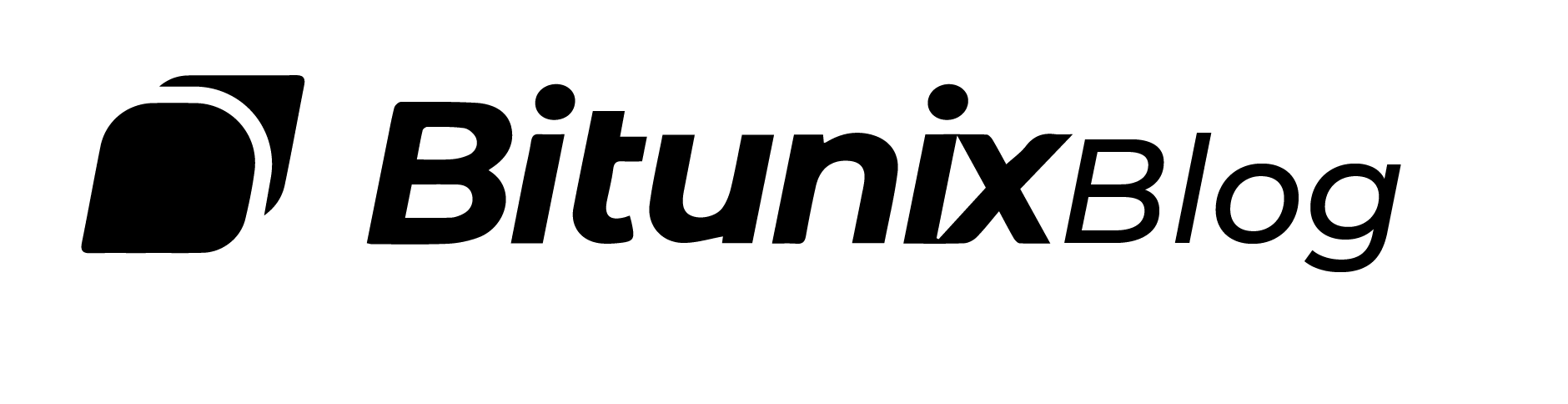At Bitunix we are committed to making your crypto trading experience easy and safe. Before you deposit crypto into your Bitunix account, make sure that you have completed your KYC verification. In this article, we will take you through the steps to deposit crypto in your Bitunix trading account.
Step by Step guide to Deposit Crypto on Bitunix
You can use the Bitunix website or mobile app to deposit, withdraw and trade crypto. If you are using the website then follow the steps below to deposit crypto in your Bitunix account.
1) Head over to the wallet icon on the main navigation menu and click on Deposit.

Next, choose the cryptocurrency and the network you wish to deposit on.
Once selected, choose the account you wish to deposit into. You can directly deposit crypto in your futures and spot account. Review the details before transferring your assets to the deposit address. For example, in the image below, we have selected USDT to deposit and TRON network.
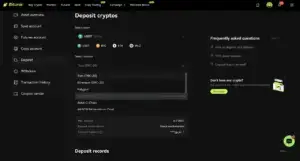
You can deposit cryptocurrencies from a crypto exchange that offers on-chain transfers and non custodial crypto wallets.
Watch the step by step crypto deposit tutorial
How to Deposit Crypto on Bitunix on Mobile App?
If you prefer using the iOS or android Bitunix app, you may scan the QR in the image to get started.

After you download the Bitunix app, log in to your account first. Next, click on the asset tab in the menu.
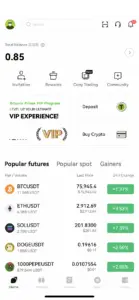
Next, choose the cryptocurrency and network you wish to deposit on.

Review the details carefully and copy the address to deposit crypto.
Check Also: What is an Order Book – How To Read & Analyze it?